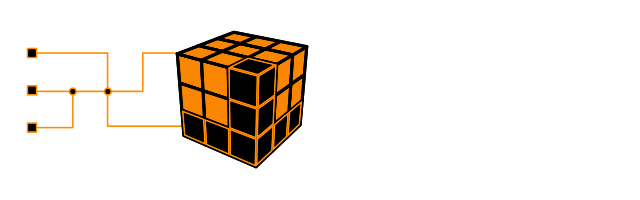v7.7.0 Updates - Released July 28th, 2009
========================================================================
*** You will be alerted that your config file is too old. You will need
to save your Config file first, then your Options file, IN THAT ORDER,
to update them.
*** All of the themes have been updated slightly; just for the padding
around the wizards. You should update yours from the web site if you
are not using one of the default ones.
* Added 24 128x128 generic .png's in the graphics folder for tooltips.
These images can be found, and added to, in the Graphics/Logos folder.
* Fixed some wrong language codes.
* Updated the grids with drag-and-drop functionality. Top, Up, Down,
Bottom buttons have been removed. Dragging in main config list not
necessary so not implemented.
* Changed Conditions and Grayed Conditions string gadgets to textareas
to show more.
* Added a simple HTML editor for the Description in the Config wizard.
Waiting for the next version to come out with more features.
* Added Accordions and Editors combo boxes to Style tab. Three skins
each.
* MAJOR updates to the Options and Config wizards.
* New Configurations tab in Config wizard. These items were moved
from General tab in Options wizard. These are now specific to the
config file being used. When they were global, all kinds of issues
arose with category sort order, configurations, etc.
* Interface tab in Options wizard is gone. Those items are moved to
the General tab.
* All the gadget layouts in all wizards/windows have been updated.
* The wizards sizes have shrunk a little bit.
NOTE: You will be alerted that your config file is too old. You will
need to save your Config file first, then your Options file,
IN THAT ORDER, to update them.
* Do Not Load Desktop functionality has been updated.
* Updated the Picture handling in the Config Wizard.
* Tool tip images can now be placed anywhere. They are not forced to be
in the Graphics folder. If no path is specified it will still be
assumed the Graphics folder for backwards compatibility.
* Updated trimString() to handle network and additional paths properly.
* Added function isDesktopLoaded(). (Francesco)
Usage: isDesktopLoaded()
Returns: true or false
* When using "Load desktop before installation starts", if already on
the desktop, it will start to install. Before it would wait for a
reboot.
* Updated Bulgarian lang file.
v7.6.1 Updates - Released July 6th, 2009
========================================================================
* Updated German, Spanish, and Italian Lang files. (Thanks Guys)
* Updated German Manual. (Dynaletik)
* Updated fileVersionGreaterThan() Function (Francesco).
* Fixed English and Swedish flags.
v7.6.0 Updates - Released July 5th, 2009
========================================================================
* Updated the Manual.
* Added License tab to About window.
* Fixed a function name typo: had DriveAvailableSize(), but should have
been DriveAvailableSpace().
* Added function {JSCRIPT}=CreateShortcut() to Commands menu in Config
Wizard to create a shortcut.
Usage: {JSCRIPT}=CreateShortcut("Description","IconLocation","Hotkey",
"TargetPath","Arguments","Destination","Folder")
Description: Shortcut to MyTextFile
IconLocation: C:\Windows\Notepad.exe
HotKey: CTRL+SHIFT+F
TargetPath: C:\Docs\MyTextFile.txt
-or-
TargetPath:
http://www.mywebsite.com-or-
TargetPath: \\server\files\ThisOne.xls
Arguments: -c -q (command line arguments for a program)
Destination: Desktop, Favorites, etc.
Folder: Subfolder in MyDocuments, StartMenu, etc. Can be nested.
Note: Use the wizard to make it, please!
Note: Start Menu places it in the upper section of start menu.
Start Menu\Programs places it in the main section of start menu.
* Updated the error output when saving files.
* Fixed a bug that would not gray a forced item. Would cause double
installations in certain situations.
* Fixed bug with WriteRegKey().
* Added function {JSCRIPT}=setEnvVar().
Usage: {JSCRIPT}=setEnvVar("USERNAME","Mark")
Note: You don't need to specify the %'s.
Why: Set environment variables for installation paths, users, etc.
* Added function getEnvVar().
Usage: getEnvVar("USERNAME")=="Mark"
Returns: The value or if invalid the same name passed.
Note: You don't need to specify the %'s.
* Added Bulgarian language. Thank you belivakov.
* Added option to dropdown box in Options -> General -> "Do Microsoft
Office debugger check". It was always done at startup, but occasionally
caused problems. Only needed if installed Office and do not change the
keys before WPI is started.
* Updated the external modules to the latest versions.
* Changed the picture width and height drop-down boxes to string gadgets
to allow any size to be used.
* The picture width and height are automatically filled in. Change if
you wish to scale the picture up or down.
* Updated the Language drop-down box to show the language flag and put
the text in the matching language.
* Added Sounds Scheme tab to Options Wizard to play sounds at critical
times. Look in Windows\Media and WPI\Audio\SoundsScheme for samples.
The red stop button is there in case you played a long sample and want
it stopped.
* Removed option "Randomly select theme" from Options Wizard -> Style.
* When change themes in the Options Wizard -> Style tab, the settings
are now loaded right away and can be changed. No more need to exit the
wizard to load the new theme settings.
v7.5.0 Updates - Released April 30th, 2009
========================================================================
* Fixed bug that when starting with no config file, the first entry
would cause an error in the grid.
* Finally got the xGrid and xWindows to work together to show the
alternating colors for each line.
* Fixed bug when add new Config entry it always asked if want to update
all UIDs even though it is brand new.
* Added function isUserName()
Usage: isUserName("Joe User")
Returns: true or false
* Added function isComputerName()
Usage: isComputerName("Accounting")
Returns: true or false
* Added function isUserDomain()
Usage: isUserDomain("Workgroup")
Returns: true or false
Note: If not on a real network, domain will be the same as computer name.
* Added function isLogOnServer()
Usage: isLogOnServer("\\Server1")
Returns: true or false
v7.4.0 Updates - Released March 18th, 2009
========================================================================
* Added new option: Options -> General -> Always show output window
to display the output window in case input it required.
* If you change the Unique ID of an entry, WPI will now offer to update
it for all Excludes and Dependencies.
* Added function fileVersionGreaterThan() (Francesco).
Usage: fileVersionGreaterThan("7.0",getFileVersion("C:\Program Files\Internet Explorer\iexplore.exe"))
Usage: fileVersionGreaterThan("2.0.40115.0",RegKeyValue("HKEY_LOCAL_MACHINE\SOFTWARE\Microsoft\Silverlight\Version"))
Returns: true or false
* Added {RUNBG}, run in background, in the Config wizard to allow a
program to be launched by the installer, but not wait for it to quit.
Useful for starting programs when desktop is already loaded, but not
meant for installers. Use with care.
* Added new option: Options -> General -> Show images in installer
to drop down combo box. This will show a success/fail image instead of
text.
* Thank you to all the language translators.
* Fixed bug with command line arguments not being passed to restart.
v7.3.0 Updates - Released January 27th, 2009
========================================================================
* If you wish to add your own custom functions, if it doesn't already
exist, create a file called userfunctions.js in the WPIScripts folder,
and place your code in it. Then use JSCRIPT={MyFunction()} to call it.
* Added more information to the log file.
* Fixed bug with quotes not being placed around paths from network
share.
* Added function getPointingDeviceID()
Usage: getPointingDeviceID()=="ACPI\PNP.........."
or
Usage: getPointingDeviceID()=="HID\VID_.........."
Returns: PnP Device ID. See Alt+G Hardware tab.
Why: For wireless mice, multi-button mice.
* Added function getKeyboardID()
Usage: getKeyboardID()=="ACPI\PNP.........."
or
Usage: getKeyboardID()=="HID\VID_.........."
Returns: PnP Device ID. See Alt+G Hardware tab.
Why: For wireless keyboards, hot keys.
* Added function getHDDControllerID()
Usage: getHDDControllerID("PCI\VEN_..........")
Returns: true or false. See Alt+G Hardware tab.
* Added function getCDBurnerID()
Usage: getCDBurnerID()=="IDE\CDROM.........."
Returns: PnP Device ID. See Alt+G Hardware tab.
Why: Determine if install burning software, Light Scribe software, etc.
Note: Could be a CD or DVD burner. See hasDVDBurner().
Note: Combination drives like CDRWDVD drives do not always return
reliable information. Same for USB drives.
* Added function getCDBurnerName()
Usage: getCDBurnerName()=="PLEXTOR DVDR PX-800A ATA Device"
Returns: Name of burner. See Alt+G Hardware tab.
Why: Determine if install Light Scribe software or not
Advanced Usage: getCDBurnerName().toUpperCase().indexOf("SCRIBE") != -1
Result: if == -1, then SCRIBE doesn't exist, not Light Scribe.
if != -1 (does not equal), then SCRIBE does exists.
This is a simple check of the name for Light Scribe.
Can also check for DVD or something else in the name.
Note: Could be a CD or DVD burner. See hasDVDBurner().
* Added function getCDROMID()
Usage: getCDROMID()=="IDE\CDROM.........."
Returns: PnP Device ID. See Alt+G Hardware tab.
Why: Determines hasDVDROM(). May have other use. Completeness.
Note: Could be a CD-ROM or DVD-ROM. See hasDVDROM().
* Added function hasDVDROM()
Usage: hasDVDROM()
Returns: true or false
Why: Determine if install DVD movie playing software or not. Older
computers may only have a CD-ROM.
* Added function hasDVDBurner()
Usage: hasDVDBurner()
Returns: true or false
Why: Determine if install DVD only burning software, ie, for movies.
Advanced Usage: hasDVDBurner()
Result: There is a burner and it is a DVD burner. Short cut method.
Advanced Usage: getCDBurnerName() != "n/a" && !hasDVDBurner()
Result: There is a burner but it's not a DVD burner, so it's just a
CD burner.
* Added function hasDVDDrive()
Usage: hasDVDDrive()
Returns: true or false
Why: Shortcut to determine if there is a DVD ROM or burner, but doesn't
say what kind of drive.
Same as: hasDVDROM() || hasDVDBurner
* Added function getHDDControllerID()
Usage: getHDDControllerID("PCI\VEN_..........")
Returns: true or false. See Alt+G Hardware tab.
Note: There could be multiple controllers, so you have to know the ID
of the one you are checking if exists or not.
Note: This is only useful for installing support software, not the
driver itself.
* Items with very long names will not be cut off and will see an
ellipsis, ... , so all the columns stay the same width and no horizontal
scroll bar. If text gets cut off when doesn't need to be, reduce the
number of columns in Options -> General -> Number of columns.
* Updated all installer.css files.
* Created LIVESTRONG and PinkRibbon themes.
* Created Accordion theme. The navigation system may be used later in
the main program.
* Created Da Vinci theme to show customization of themes.
* Updated {EXTRACT} to handle wildcards better.
* All reg keys are now deleted to prevent any cross-contamination.
* The reg keys that store the paths for options and config files are now
deleted when quit and after install is complete.
* Updated getOSver() and getOSeditionID().
Usage: getOSeditionID()=="Home Basic Premium Edition"
*****
NOTE: getOSeditionID() now has Edition in all returned values. You will
need to update your conditions.
*****
If on XP, getOSeditionID() will return "Home Edition" or "Professional
Edition".
If on Server 2003, getOSeditionID() will return "Standard Edition",
"Enterprise Edition", "Web Edition", "Datacenter Edition", or "Itanium
Edition".
If on 2K, getOSeditionID() will return "Professional Edition", "Server
Edition", "Advanced Server Edition", or "Datacenter Edition".
* Updated the command line args parser. Wasn't accepting quotes in path
names.
* The font installer now checks if the font already exists so don't get
any verification alerts to overwrite it.
* Installer can not be started if a wizard is open.
* Updated some of the audio player function calls.
* Added option to Audio Player to copy the Audio folder to your
harddrive when installation starts. This should prevent any skipping or
slowing of reads from DVD.
v7.2.2 Updates - Released December 21th, 2008
========================================================================
* Tweaked all the themes to get spacing in buttons to match across the
board.
* Log file now logs all user settings.
* Fixed a bug in the installer with the reboot and history files.
* Tweaked the update notice for config file.
* Tweaked how the Options/Config file path is set. No longer uses
relative paths.
* Added function getIEver().
Usage: getIEver()=="7.0"
Returns: 5.5, 6.0, 7.0, 8.0
* Automated the %comma% placement/replacement. You can put your commas
back in place of the %comma%.
* Fixed bug with &'s in command line. Also fixed bugs with commas in
names.
* Fixed bug in installer not using selected language after a reboot.
* Took Change Log tab out of About WPI window. Too large; slows closing
of window.
* More information is logged in the install log file.
* Fixed a sorting bug when saving the Config file.
* Using new IE6 PNG filter code. It works better, but, is slower and
system intensive.
* Updated CDROM check yet again. CDROM will be set if started from a CD
or a USB key (removable device).
* Updated Pause and Abort in installer even more.
* Updated the Pause in installer. Now pauses immediately.
v7.2.1 Updates - Released December 8th, 2008
========================================================================
* {INSTINF} will now remove quotes when pick a file from file requester.
Commas can not be used in the path either.
* Tweaked the 2 basic themes some.
* Re-added the missing XP_06 timer/progress bar.
* Graphical tweaks.
* Added %comma% to be able to use a comma in a command line.
* Fixed bug in Category Sort Order not auto-populating all the
categories.
* Fixed quote problem in Category Sort Order and Audio Player.
* Changed default paths to handle network shares properly.
* Fixed typo in {DELDIR}.
* Updated {SLEEP} and {REBOOT} functions.
* Added option "Show command line text in installer" to General tab.
This will hide or show the command line at the top of the installer
window.
* Made some tweaks to {FILECOPY} and {DIRCOPY}.
* ssjoco did Hungarian translation.
* CorporateIT theme now supports wallpapers in theme folder, and custom
background images in Graphics folder. Use wisely...
* Updated {DIRCOPY} command.
* jinkazama did Italian translation.
* AlBundy33 found 2 bugs.
v7.2.0 Updates - Released November 28, 2008
========================================================================
* Renamed Corp_WindowsXP theme to CorporateIT.
* If check "Insert condition values or examples" checkbox, Conditions
and Grayed Conditions will fill in values based on your computer or an
example string will be entered to show how to use a function.
* Updated pngbehavior.htc. It is now only loaded when needed. Some
themes now require IE7 or higher.
* Added a new <meta> tag for themes that require a minimum version of
Internet Explorer. It must be on line 4.
<meta content="IE7">
Example: mritter_euDock requires IE7+
Note: don't put a space before meta.
* Conditions tab in Information window now shows some details based on
your computer.
* Updated the Commands, Conditions/Grayed Conditions combo boxes to full
menus.
* Added Hardware tab to Information window (Alt+G).
* Added Change Log tab to About window.
* Added function getBaseBoardManufacturer()
Usage: getBaseBoardManufacturer()=="ASUSTeK Computer Inc."
Returns: Name of motherboard manufacturer
* Added function getBaseBoardModel()
Usage: getBaseBoardModel()=="K8VSEDX"
Returns: Model of motherboard
* Added function getVideoControllerID()
Usage: getVideoControllerID()=="PCI\VEN_.........."
Returns: PnP Device ID. See Alt+G Hardware tab.
* Added function getSoundDeviceID()
Usage: getSoundDeviceID()=="PCI\VEN_.........."
Returns: PnP Device ID. See Alt+G Hardware tab.
* Added function getNetworkAdapterID()
Usage: getNetworkAdapterID()=="PCI\VEN_.........."
Returns: PnP Device ID. See Alt+G Hardware tab.
* Added function getWirelessNetworkAdapterID()
Usage: getWirelessNetworkAdapterID()=="PCI\VEN_.........."
Returns: PnP Device ID. See Alt+G Hardware tab.
* Added function getModemID()
Usage: getModemID()=="PCI\VEN_.........."
Returns: PnP Device ID. See Alt+G Hardware tab.
* Added function getSystemEnclosureType()
Usage: getSystemEnclosureType()=="Laptop"
Returns: Laptop or Desktop
Note: This cannot be checked by WMI, so it is based on whether or not a
battery exists and a PCMCIAController exists. Not perfect by any means.
* Added function getBIOSManufacturer()
Usage: getBIOSManufacturer()=="Phoenix"
Returns: Name of BIOS manufacturer
* Added function getBIOSVersion()
Usage: getBIOSVersion()=="PTLTD - 6040000"
Returns: Short string BIOS version
* Added function getSMBIOSVersion()
Usage: getSMBIOSVersion()=="2.3"
Returns: Short string BIOS version
* Added function getBIOSCaption()
Usage: getBIOSCaption()=="BIOS Version 73.08"
Returns: Long string BIOS version
* Added function getSysManufacturer()
Usage: getSysManufacturer()=="Gateway"
Returns: Gateway, Dell,..., To Be Filled By O.E.M.
* Added function getSysModel()
Usage: getSysModel()=="MX3231"
Returns: a string with model or To Be Filled By O.E.M.
* Added function getSysPCType()
Usage: getSysPCType()=="Desktop"
Returns: Unspecified, Desktop, Mobile, Workstation, Enterprise Server,
Small Office and Home Office (SOHO) Server, Appliance PC, Performance
Server, Maximum.
NOTE: Mobile does NOT refer to laptops.
* Added function getSysType()
Usage: getSysType()=="x64-based PC"
Returns: x64-based PC, X86-based PC, MIPS-based PC, Alpha-based PC,
Power PC, SH-x PC, StrongARM PC, 64-bit Intel PC, 64-bit Alpha PC,
Unknown, X86-Nec98 PC
NOTE: The 'x' is not always lower-case.
* Default description now set to program's name so tooltips won't show
undefined.
* Added a filter to the Config Wizard to only display the items in the
selected category. More options to come later.
* Took out the default categories to prevent errors with the new filter.
* Added a prompt to confirm overwriting existing Options/Configs files.
* Updated the CD/DVD drive check again. Should be no more pop-ups
asking to insert a disc 4 times.
* Updated Options -> General -> Categories Sort Order to use grid.
* Added a check so can't try to save to a CD/DVD.
* {EXTRACT} is now handled internally for more control.
* Updated Options -> Audio Player to use grid.
* When select a DOS command in the command drop-down box it will replace
the current command. There can only be one DOS call per line, so it
assumes you want to change it.
* Updated the command string gadget to handle input better and reflect
it in the grid.
* Got the buttons to disable properly and not shrink/grow.
* Added TerminateProcess() to internally kill a process so no longer
need to rely on tskill or taskkill. This is done in Config wizard.
Usage: {TASKKILL} notepad.exe
* Extensively updated the Config Wizard:
* Your config file will be updated automatically at first run.
* Added a grid for navigation. It is sortable and uses keyboard
shortcuts.
* Tabbed the wizard to save vertical space.
* Now has unlimited commands per entry.
* Registry Before/After are now eliminated. They are now placed as
first and last commands.
* To do any other reg edits, pick RegEdit from combo box.
* Updated the built-in commands to be encased in { }
ie, {FILECOPY}, {REGEDIT}
This will allow for easier expansion in the future.
* More error checking capable in installer.
* {TASKKILL} now handles Vista and XP/2000 family properly.
* USSF updated to handle only 1 command line.
* Quotes will be added when possible when updating.
* Main command string gadget updated immensely.
* Updated all the possible alert() call with my new Alert() that uses
the built-in windows for a better look and customization, more buttons
possible, self-closing after a set time, etc.
* Your chosen options and config files are now remembered and loaded the
next time WPI is started. Since it is saved in a reg key, this only
works from the desktop. Otherwise you still have to use command line
args to specify other files.
* Fixed a bug with "Default install path" not being honored.
* Fixed some tiny bugs in Options Wizard.
* Occasionally USSF would erase the command line. It seems to always be
at the first run. Now WPI runs it when first open Config Wizard to get
it "initialized" properly. No guarantee it will fix the problem.
* Updated About WPI window.
* Made Install Order gadget only accept numbers.
* Removed tabs skin Vista Default Dark. Use DHX Black instead.
* Added 2 new buttons skins, DHX Black and DHX Blue.
* Added 2 new grids skins, DHX Blue (used to be light) and DHX Black.
* Added 12 menu skins for Corp_WindowsXP only.
* Added 4 toolbar skins for Corp_WindowsXP only.
* Added 3 new tab skins: Glassy Blue, DHX Blue, and DHX Black.
* Created a new layout for the Config Wizard with a new grid and tab
system. Not usable on 800x600 resolution.
* Moved several options around in the Options Wizard.
* Fixed a few bugs when saving a totally blank config.
* New option: Options -> General -> Verify before installing if started
from harddrive. If checked, will verify that you really want to do an
install process if started from harddrive. Will not ask, even if
checked, if started from cd/dvd. Prevent accidental installs when
editting config.
* When hit Abort in the installer, there is now an option, Open WPI,
that will abort the installer and re-open WPI.
* Improved the way the installer aborts when user halts the install
process. It used to finish all the commands in the current item. Now
it stops immediately.
* Some virus scanners were complaining that USSF is a virus. It is not.
It has been recompiled without UPX compression and can be decompiled for
inspection.
* Added a check so can't switch to/from Options/Config editors directly
without closing the editor first.
* Changed the way path variables are handled a little. %root% or
%root%\ and %cdrom% or %cdrom%\ are acceptable now.
* Fixed Execute Before/After to properly set paths (%wpipath%, %root%)
and quotes.
* The shell window is now not shown (flashed) for DOS commands and
RegEdit entries.
* Took out XML error message when doing Internet check at startup.
* Updated code for all possible resolutions for ResChange.
* By pure chance, midiboy needed to turn on script debugging in IE to
send me a bug report. By doing this, it cured the problem of Office
causing WPI to do an internal restart. Now WPI checks 2 reg keys and
turns debugging on when started, closes itself, re-launches itself to
let reg keys take affect, and back off if that was the original state
when exits. This may also cure other mysterious anomolies people have
encountered.
NOTE: The above only works on the desktop. When starting at RunOnceEx
you must change the reg keys before WPI is started. The scripts and
launchers are provided on the forum.
* Custom fonts placed in the theme folder will now be installed
automatically. Any number of fonts may be added, but they must occur
between the theme version line and <title> line:
<meta content="WPI Theme 7.0+">
<meta font="myfontname.ttf">
<title>Windows Post-Install Wizard</title>
* Fixed 2 bugs dealing with random theme selection. Windows theme can
now be deleted.
* Added Shuffle to audio player.
* Added to installer window: Count up timer; current item number of
total number of items (5/25); computer name and user name.
* Cleaned up the reboot code that had some code that was no longer
needed, changed the way the log file was written, and several other
small updates. This should prevent the installer from hanging on the
"Could not open rb_config.js" error message.
* Fixed a bug in the installer that would show the category line again
after a reboot.
* Now using JavaScript to install fonts internally. In the Tools
folder, Fonts/fontinst.exe and Fonts/fontinst.inf have been removed and
the Fonts folder moved to Graphics/Fonts. All the fonts in this folder
will be installed if Tools -> Install fonts is checked.
* getOSver() returns 08 for Server 2008.
* Updated getOSver(), getOSeditionID() and getSPver() checks by using
WMI.
* Updated the cdrom check by using WMI.
* Added function getFirewallProduct()
Usage: getFirewallProduct()==""
Returns: name of firewall software/hardware registered with Windows
Security Center.
* Added function getAntiVirusProduct()
Usage: getAntiVirusProduct()=="AVG Anti-Virus Free"
Returns: name of antivirus software registered with Windows Security
Center.
* Got the grid colors to alternate properly and highlight the item that
is being hovered over.
v7.1.1 Updates - Released September 12, 2008
========================================================================
* Dynaletik figured out the online update check. I was using google.com
for the test, but in Germany, and probably a few other countries, it
gets redirected, in his case to google.de. Therefore, the response
would not come back properly and would fail. Now I am using
www.wpiw.net.
* Dynaletik updated German manual some more.
* Now using RegEdt32 for 64bit reg edits.
* Russian language file and manual written by stasys44.
* Spanish language file updated by Alanparson.
v7.1.0 Updates - Released September 1, 2008
========================================================================
* Added check boxes to Execute Before/After to enable 64bit processing
of scripts or RegEdits. See below.
* Right click in text gadgets is back!!!!!!
* 32/64bit shutdown.exe is now specified. Fixed a small bug with it.
* Fixed a bug dealing with network share paths.
* Shrunk and re-aligned the media player in the installer. This made the
window shorter, also.
* Added XP_06 progress bar.
* Added Vista Dark tabs.
* Made installer window 86 pixels narrower.
* Added a Grids combo box to customize the grid skin. There are 7 skins.
* Now using grids to display large amounts of information, such as in
the Information window (Alt+G).
* Added 7 new Windows skins.
* Added First and Last links on the main page for quick jumping.
* Added a check box to Config wizard: Enable 64bit processing.
Checking this will use the 64bit versions of RegEdit and cmd.exe
(for scripts), if on a 64bit system. It will not affect how a program is
installed. It is still beta.
* Config text input boxes moves cursor to end when pick from
drop-down boxes.
* Added 2 more slider skins: default and Vista.
* Made internet check an option in General -> Options.
* An absolute path, not just Graphics folder,
can be set for program icons.
* Added an online update check button in About WPI.
* Norwegian manual from rogergh. Thanks!
* Fixed in the installer, after a reboot, the Success text was black,
not green.
* Made sure that ./Common/imgs/spacer.gif is used everywhere,
not the one in the theme folder.
* Added to Options -> General -> Options: Load desktop before
installation starts. This will make WPI launch after the desktop is
fully loaded.
Use this with caution:
1) Install Windows, WPI is launched before desktop loaded,
timer counts down or Begin Install, desktop loads, installation starts.
2) WPI started from desktop, timer counts down or Begin Install,
WPI closes, installation will not start until system rebooted and the
desktop loaded.
* Updated Sort Order list box to be like audio player box.
* Added to Config -> Commands: RegDLL, UnRegDLL, and INF.
RegDLL calls: regsvr32.exe /s %dll%
UnRegDLL calls: regsvr32.exe /u /s/ %dll%
INF calls:
rundll32.exe setupapi,InstallHinfSection DefaultInstall 132 %inf%
(%dll% and %inf% are your chosen files)
* Added to Options -> General: Default install path.
This allows you to choose what path is used by default, or a
custom path, for all the Config entries.
v7.0.1 Updates - Released August 3, 2008
========================================================================
* Added "native" tabs and buttons images for XP and Vista.
* Fixed a few small bugs that sneaked through in 7.0 release.
v7.0 Updates - Released August 1, 2008
========================================================================
* Now cleans up after itself after an aborted installation and a restart
and not continue installation.
* Fixed the long loading time of large config.js files.
* Added Style tab to the Options wizard. you Can select from 11
different Windows skins, 5 Tabs skins, 7 Sliders skins, 32 Buttons
skins, 17 Cursors (mouse pointers), 11 Progress bars, 12 installer
backgrounds, 6 installer logos. More to come......
This is just a starting point.
* Localized more strings. (Dynaletik)
* Added line at end of installer log:
Number of failed installations: 24
You can quick look here to see if all went well or had errors.
* Streamlined all of the themes. All css data is now loaded in WPI.hta.
* Took out Extra Width and Extra Height gadgets for installer window.
It is a fixed size now. Can be put back if people want it.
* Took out 16 redundant images from every theme.
* Removed optionbg from all themes. It was a redundant picture.
* Moved all common images to either the common\imgs or the
graphics folders.
* Added JSCRIPT=TimedWaitForDelete(delay,file,secs) to wait for a
file to be deleted. This can be used to check if an installer temp file
has been deleted. delay=num secs before start checking, give the
installer time to start.
JSCRIPT=TimedWaitForDelete(10,"C:\Program Files\WinRAR\WinRAR.exe",10)
* Added JSCRIPT=TimedWaitForFile(file,secs) to truly wait for an
installer to finish. This can be used to check for the existance of the
program's icon or exe before doing a reg tweak.
(deadbug had original idea/code)
JSCRIPT=TimedWaitForFile("C:\Program Files\WinRAR\WinRAR.exe",10)
* Added JSCRIPT= to commands to execute a JavaScript function. (deadbug)
JSCRIPT=alert("Opens a window")
JSCRIPT=
WriteRegKey("HKEY_CURRENT_USER\\Software\\WPI\\WPI_Rocks",1,"REG_DWORD")
* Fixed bug dealing with RestartComputer not working if a %reboot% was
done.
* Fixed bug dealing with no default log file reg key being written.
* About WPI is now opened in an internal window like below.
* The manual is now opened in an internal window like below.
* The Alt+G information page now opens in an internal window. This
window can be moved and minimized when working in Config wizard to see
all the functions and how to use them.
* Added Corp_WindowsXP theme. This was a seperate entity called
WPI Corporate but decided to merge the two together. This theme is
meant to look just like a regular Windows window with menus and
tool bar. No fancy graphics. Meant to be used in a business setting
where crazy graphics are not needed. Be sure to use "Show window border"
in Options -> Window. There is still work to do in Config wizard......
Stay tuned for updates.
* Fixed several bugs, updated a ton of code, streamlined code, etc......
* Updated the volume slider. Skinnable.
* Took out 2 checks for CDROM. If can't find WPI.hta on an actual
CD/DVD drive then cddrv (%cdrom%) defaults to %wpipath%.
* Added function isInstalled()
Usage: isInstalled("Adobe Reader 8.1.2")
Returns: true or false
WARNING: This could take from 5 to 30 seconds for each check!
Does not work on Windows 2003.
* Added function ConnectedToInternet()
Usage: ConnectedToInternet()
Returns: true or false
* Added function getmshtaBits()
Usage: getmshtaBits()==64
Returns: 64 or 32
* Updated the buttons to CSS buttons. Can be customizable in the Buttons
folder in Common/imgs/Buttons. Change name in the theme style sheet.
Size is important!
* Added function getOSeditionID()
Usage: getOSeditionID()=="HomePremium"
Returns: HomePremium, Ultimate,... or "Not found"
* Updated the installer:
* Whole new look and feel. More professional looking.
* List of commands is scrollable
* Each item is broken down by rega, commands, regb
* No longer using images for success/failed.
* Window and list are wider
* Current command line shown at top of list box
The list will add the latest item to the bottom and scroll it in to
view. If move scroll bar up to see previous entries, it will stay there.
Scroll back down to bottom to resume scrolling.
* Fixed a bug when creating a new Options file it would error at
SortOrder line. (t4user)
* Fixed a bug in the paths not inhereting their parent path properly.
* Fixed a "bug" in the OSLang code.
Now defaults to English if none specified.
* Added function getOSlocale()
Usage: getOSlocale()=="English - United States"
Returns: English - United States
* Start to use: getFileVersion() and getDriveLetters(), lower-case get
instead of GetFileVersion() and GetDriveLetters(). Both will still work.
* Added function getTotalRAM()
Usage: getTotalRAM()>512
Returns: 1024 (megabytes)
* Added function getFreeRAM()
Usage: getFreeRAM()>300
Returns: 512 (megabytes)
* Added function getFileType()
Usage: getFileType("C:\test.txt")=="PNG Image"
Returns: "" or type, ie, "Text Document"
* Added function getFolderSize()
Usage: getFolderSize("C:\windows\")>10000
Returns: number of bytes or -1 if not exists
* Added function getFileSize()
Usage: getFileSize("C:\test.txt")>100
Returns: number of bytes or -1 if not exists
* Added function FolderExists()
Usage: FolderExists("C:\test\")
Returns: true or false
* Added function DriveAvailableSpace()
Usage: DriveAvailableSpace("C:")>75 or DriveAvailableSpace("C:\")>75
Returns: 150 (gigabytes) or -1 if not exists
* Added function DriveTotalSize()
Usage: DriveTotalSize("C:")>=100 or DriveTotalSize("C:\")>=100
Returns: 150 (gigabytes) or -1 if not exists
* Added function DriveFileSystem()
Usage: DriveFileSystem("C:")=="NTFS" or DriveFileSystem("C:\")=="NTFS"
Returns: FAT16, FAT32, NTFS, or null.
* Added function DriveShareName()
Usage: DriveShareName("X:") or DriveShareName("X:\")
Returns: null or a name like "\\server\share".
Must be a mapped network drive.
* Added function DriveVolumeName()
Usage: DriveVolumeName("C:") or DriveVolumeName("C:\")
Returns: "" or a name. C:\ is usually blank.
* t4user translated the manual into French. Thanks!
* Dynaletik translated the manual into German. Thanks!
* Added "Window Coordinates" to Window tab which allows:
* Custom window width and height
* Open main window at specified x y coordinates
* Open installer window at specified x y coordinates
Pick "Custom..." from drop-down box to enabled text gadgets.
* Added command line args:
theme=Evil_Vista no spaces!
resolution=1024 the width
800 = 800x600 12802 = 1280x720
1024 = 1024x768 12803 = 1280x768
1280 = 1280x1024 12804 = 1280x800
1400 = 1400x1050 1440 = 1440x900
1600 = 1600x1200 16002 = 1600x1024
1920 = 1920x1400 1680 = 1680x1050
19202 = 1920x1080
* Fixed bug in Config wizard not opening Other... text box for category.
* Fixed a minor bug picking which language for the manual.
* Added function getComSpec()
Returns: C:\WINDOWS\system32\cmd.exe
or other appropriate path.
* Added function getArchMHz()
Usage: getArchMHz()>1800
Returns: 2002 (2GHz)
Return: 1496 (1.5GHz)
* Added function getNumProcs()
Usage: getNumProcs()>1
Returns 1, 2, 4, etc.
* Added function getArchIdentifier()
Returns: x86 Family 15 Model 4 Stepping 8
Returns: x86 Family 6 Model 13 Stepping 8
* Added function getArchNameStrings()
Returns: AMD Athlon™ 64 Processor 3200+
Returns: Intel® Celeron® M processor 1.50GHz
* Added function getArchName()
Usage: getArchName()=="AuthenticAMD"
Returns: AuthenticAMD, GenuineIntel, etc.
* Added function getBits()
Usage: getBits()==64
Returns: 32 or 64
* Added function getArch6432()
Usage: getArch6432()=="AMD64"
Returns: AMD64 or NOT_DEFINED.
* Added function getArch()
Usage: getArch()=="AMD64"
Returns: x86, AMD64, or IA64 (Itanium).
* Added to Tools tab: Time stamp log file.
The log file can now time stamped:
WPI_Log_2008.06.02_22.36.34.txt
for testing purposes. Keep an eye on the log path,
it can fill up quickly!
* The log file command lines are now 1 line for easier reading.
* Updated Installer.hta to deal with css better.
* Updated "About WPI" code to auto-update.
v6.5 Updates - Released June 1, 2008
========================================================================
* Added command getOSlang(). Returns a three letter code:
ENU, FRA, ITA, etc.
* Fixed bug with default options not saving properly. Now done before
Options wizard is opened, and again when opened.
* Took tips back out of Options and Config. Maybe temporarily.
* Fixed a bug in excludorIsChecked().
* Kel wrote a new manual.
* Added Finnish local text.
* Updated all themes to be v6.5 minimum and consistant code.
* Took View Source out of all themes.
* sadicq updated USSF to handle the 10 commands in Config.
* Bernard DUJARDIN (t4user) coded some major enhancements:
* Added a check before closing if made any changes in the Wizards.
* Put tips back in Options and Config.
* Foreign language check.
* Fixed bug in Sort Order box and localized it.
* CreateTab() and LocalizeText() updates.
* Tool tip code update to work in Optons and Config properly.
A huge thank you for this code.
* Fixed a potential bug in timers.js that could get the timer started
twice and not stop when supposed to.
* Updated themes Server, Windows, Vista, and XPize Dark to new code call
SetupWPI().
* WPI now calculates how many items can be in a column. You can
customize it in wpi.htm in the theme folder. Un-comment and change the
line: // maxentries += 2; // Set your custom number of items per column
* Fixed a bug in the theme check in Options wizard.
* Added a volume control slider in Options -> Audio Player.
* Added more screen resolutions.
* Localized some texts in Options and Config wizards.
* Tweaked the Options tab to have the gadgets size themselves better.
* Added Window tab to Options. You can now specify how to open the WPI
window: with or without a border, gadgets, etc.
NOTE: These settings are global and will affect all themes.
* Fixed the Reg Before/After quotes bug. For sure this time!
* Fixed some miscellaneous "bugs" in the installer.
* In WPI_Log.txt it now shows the number of items being installed,
and the total number of commands in those items.
v6.4.1 Updates - Released April 29th, 2008
========================================================================
* Added a Vista Based theme (optimized for 1024x768 Res)
* Found an errant old "Glossy" theme entry
* Fixed the %reboot% issue
* Lang updates on a handful of languages New lang entry to guys so we
need more updates. Please check the lang_en.js for the new section.
** Updates by t64user from MSFN.org (Thank you very much!) **
* Localize the Confirm Delete when user delete a program config in
Config Wizard.
* Added stuff to secure user (Popup Boxes reminding you to save in the
options and config wizards)
* Category list fixes and modifications.
* Bug correction Enable All Gadgets in function Clone Entry
* Problem in Localization with Options Wizard
* Truncated window in Options wizard (Better scrolling handling now)
v6.4 Updates - Released April 1st, 2008
========================================================================
* Reverted to a Windows Style theme as defualt
* Removed Glossy theme \ added Server theme
* Updated 7zip to v4.57
* Updated some of the Languages
* Updated ResChange to v3.12
* Minor Code Updates
* Removed old legacy CD check (Thanks Zorphnog!)
* New Buttons, OptionsBG and about images! (Thanks Wolfx2)
* Lots of minor appearance tweaks!
Подробное руководство пользователя находиться в самой программе в рубрике "Руководство".
Если у кого-нибудь есть прикольные готовые файлы установки anattended софта - прошу не держать "за пазухой"
А коли у кого-то найдётся anattended openoffice - очень попрошу связаться со мной черей личку, буду весьма благодарен.



 462
462 


 9
9 
 0
0 
 53
53 
 2
2 
 10
10 
 4
4 
 53
53 
 9
9