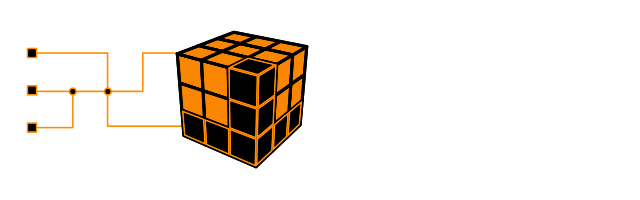DSLR Remote Professional Edition 1.0, Дистанционка для зеркальных фотокамер Canon |
Здравствуйте Гость [ Вход | Регистрация ] | Форум в сети 7243-й день
 |
Шановні користувачі! Запрошуємо вас до офіційного телеграм-канала 0day Community. Тут ви зможете поспілкуватися одне з одним та дізнатися про останні новини щодо роботи ресурса, поставити запитання до адміністрації, тощо. Перейти до телеграм-канала можна відсканувавши QR-код або натиснувши на посилання: @zeroday_ua |
| Designer |
Пост
#1
|
|
Благодарности: 117863 Репутация:  2148 2148  Старожил     Группа: Пользователи Сообщений: 4 975 С нами с: 16-March 06 |
DSLR Remote Professional Edition 1.0  Благодаря Wi-Fi вы сможете дистанционно управлять своей зеркалкой! --------------------------- Supported Cameras --------------------------- Digital Rebel XT, Rebel XTi, Rebel XS, Rebel XSi* 20D, 30D, 40D*, 50D* 5D, 5D Mark II* 1D Mark II, Mark IIn, Mark III* 1Ds Mark II, Mark III* cameras marked with an asterisk (*) support LiveView preview mode. Оригинальное описание: » Нажмите, чтобы показать спойлер - нажмите опять, чтобы скрыть... « Languages English Requirements Compatible with iPhone and iPod touch Requires iPhone OS 2.2.1 or later ЗАБИРАЕМ ЗАБИРАЕМ |
|
Cмотреть
благодарности » |
Всего поблагодарили: 18 чел.
|
  |
Ответов
Сообщения в этой теме
 Designer DSLR Remote Professional Edition 1.0 Jun 25 2009, 14:49
Designer DSLR Remote Professional Edition 1.0 Jun 25 2009, 14:49
 mcSnake Вот это ваще жесть... Ктото пробовал? Сечас на раб... Jun 25 2009, 14:58
mcSnake Вот это ваще жесть... Ктото пробовал? Сечас на раб... Jun 25 2009, 14:58

 Hash.sk8
Вот это ваще жесть... Ктото пробовал? Сечас на ра... Jun 25 2009, 15:24
Hash.sk8
Вот это ваще жесть... Ктото пробовал? Сечас на ра... Jun 25 2009, 15:24

 ***STiNG*** Хватит выгружать софт для айфона , все владельцы з... Jun 25 2009, 15:29
***STiNG*** Хватит выгружать софт для айфона , все владельцы з... Jun 25 2009, 15:29
 Elektra Вай-Фай в камере должен быть ) Jun 25 2009, 15:06
Elektra Вай-Фай в камере должен быть ) Jun 25 2009, 15:06
 wm.morgun Подобное для WM есть? Jun 25 2009, 15:07
wm.morgun Подобное для WM есть? Jun 25 2009, 15:07

 Designer
Подобное для WM есть?
Плиз с подобными вопросами... Jun 25 2009, 15:18
Designer
Подобное для WM есть?
Плиз с подобными вопросами... Jun 25 2009, 15:18
 chucky88 Не понял малость каким образом можна управлять зер... Jun 25 2009, 15:23
chucky88 Не понял малость каким образом можна управлять зер... Jun 25 2009, 15:23

 chucky88
Подрбней напиши принцип? :clapping:
У фотика е... Jun 25 2009, 16:34
chucky88
Подрбней напиши принцип? :clapping:
У фотика е... Jun 25 2009, 16:34
 Dalkar Можно через комп, или с помощью Canon WFT-E4 управ... Jun 25 2009, 16:36
Dalkar Можно через комп, или с помощью Canon WFT-E4 управ... Jun 25 2009, 16:36
 BooM теперь все кто жаловался что у айфона плохая камер... Jun 25 2009, 16:48
BooM теперь все кто жаловался что у айфона плохая камер... Jun 25 2009, 16:48
 gerainchick под никон что-то подобное бывает/будет? =) Jun 25 2009, 20:33
gerainchick под никон что-то подобное бывает/будет? =) Jun 25 2009, 20:33

 Designer
под никон что-то подобное бывает/будет? =)
нет т... Jun 25 2009, 21:26
Designer
под никон что-то подобное бывает/будет? =)
нет т... Jun 25 2009, 21:26
 mcSnake Помойму файл Битый. Или обьясните как всетаки его ... Jun 26 2009, 0:43
mcSnake Помойму файл Битый. Или обьясните как всетаки его ... Jun 26 2009, 0:43

 Designer
Помойму файл Битый. Или обьясните как всетаки его... Jun 26 2009, 8:05
Designer
Помойму файл Битый. Или обьясните как всетаки его... Jun 26 2009, 8:05
 mcSnake 2 Designer
Да, да, конечно, просто была проблема с... Jun 26 2009, 13:06
mcSnake 2 Designer
Да, да, конечно, просто была проблема с... Jun 26 2009, 13:06
 Designer
2 Designer
Да, да, конечно, просто была проблема ... Jun 26 2009, 13:53
Designer
2 Designer
Да, да, конечно, просто была проблема ... Jun 26 2009, 13:53  |

|
Упрощённая версия | Сейчас: 13th January 2026 - 0:17 |
| Сайт не розміщує електронні версії творів, а займається лише колекціонуванням та каталогізацією посилань, що публікуються нашими користувачами. Якщо Ви є правовласником якоїсь частини опублікованого матеріалу та не бажаєте, щоб посилання на нього знаходилось в нашому каталозі, зв’яжіться з нами і ми видалимо його. Файли для обміну надані користувачами сайту і адміністрація не несе відповідальності за їх вміст. |