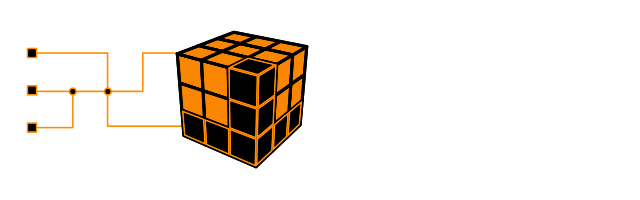Проблемы с Windows 10 |
Здравствуйте Гость [ Вход | Регистрация ] | Форум в сети 7023-й день
 |
Шановні користувачі! Запрошуємо вас до офіційного телеграм-канала 0day Community. Тут ви зможете поспілкуватися одне з одним та дізнатися про останні новини щодо роботи ресурса, поставити запитання до адміністрації, тощо. Перейти до телеграм-канала можна відсканувавши QR-код або натиснувши на посилання: @zeroday_ua |
| нарада |
Пост
#1
|
|
Репутация:  249 249  Be Human    Группа: Пользователи Сообщений: 1 256 С нами с: 26-July 09 |
Якась фігня
пользователи официальных версий Windows 7, Windows 8 и 8.1 в течение года смогут обновиться до Windows 10 бесплатно, а потом придется платить. Более того, речь идет лишь об одном устройстве. То есть, если вы сделаете большой апгрейд ПК, заменив, например, материнскую плату с процессором, то придется операционную систему Microsoft покупать снова. В свою очередь, OS X последних двух версий бесплатна без каких либо условий. [iPhone'sru] Тобто, буде щось схоже на підписку, чи ключ активується, і буде сприйматися серверами MS раз і назавжди? |
  |
Ответов
| Banish |
Пост
#2
|
|
Репутация:  647 647  ultra active user       Группа: BANNED Сообщений: 13 599 С нами с: 17-December 09 |
Всем привет
Недавно мс выпустил обновы, которые ломают работу аудиоустройств в системах под управлением вин10 (Audio might stop working) https://toneto.net/news/tehnologii/nedavnee...blemi-so-zvukom Их промежуточные рекомендации » Нажмите, чтобы показать спойлер - нажмите опять, чтобы скрыть... « На одном из ноутов столкнулся с траблой, у юзера в ОС перестает работать вывод какого либо звука (ни на динамики, ни на наушники) Ему прилетела злополучная обнова KB5016616, а вот KB5015878 пока не было Что делали: - удалил обнову; - откатывал/пересетапил дрова для всех аудиоустройств; - запускал средство устранения неполадок для динамиков/наушников/для микрофона; Короч, перепробовал все возможные варианты и пока добился результата, что у юзера звук работает несколько часов, а потом снова перестает работать. Перегружаешь комп и звук работает несколько часов, потом опять отваливается пока не перегрузишь комп Кто знает еще какие-то пути решения, кроме тех, которые они уже озвучили? |
Сообщения в этой теме
 нарада Проблемы с Windows 10 Jan 22 2015, 14:05
нарада Проблемы с Windows 10 Jan 22 2015, 14:05
 Celin
Якась фігня
Тобто, буде щось схоже на підписку, ... Jan 22 2015, 14:52
Celin
Якась фігня
Тобто, буде щось схоже на підписку, ... Jan 22 2015, 14:52
 cosco Кому интересно, появился новый билд со всеми плюшк... Jan 23 2015, 20:49
cosco Кому интересно, появился новый билд со всеми плюшк... Jan 23 2015, 20:49
 _NemO_ да на следующей неделе выкатят Customer Preview Jan 23 2015, 21:58
_NemO_ да на следующей неделе выкатят Customer Preview Jan 23 2015, 21:58
 FILIP Microsoft Windows 10 build 9926 Technical Preview ... Jan 23 2015, 22:36
FILIP Microsoft Windows 10 build 9926 Technical Preview ... Jan 23 2015, 22:36
 cosco Отжэж мелкомягкое...одно фиксят, десяток калечат..... Jan 23 2015, 23:11
cosco Отжэж мелкомягкое...одно фиксят, десяток калечат..... Jan 23 2015, 23:11
 sergun
Все есть уже давно, просто нужно искать хорошо
ht... Jan 23 2015, 23:21
sergun
Все есть уже давно, просто нужно искать хорошо
ht... Jan 23 2015, 23:21

 cosco
Все есть уже давно, просто нужно искать хорошо
[u... Jan 23 2015, 23:56
cosco
Все есть уже давно, просто нужно искать хорошо
[u... Jan 23 2015, 23:56
 ArchiLight билд все еще тот же ? самый первый превью ? ставил... Jan 23 2015, 23:25
ArchiLight билд все еще тот же ? самый первый превью ? ставил... Jan 23 2015, 23:25
 Mad Dog +1. у меня тоже нет данной опции.
Обновился до би... Jan 24 2015, 11:58
Mad Dog +1. у меня тоже нет данной опции.
Обновился до би... Jan 24 2015, 11:58
 SportsLine Тоже обновил на ноуте - грузится стал дольше, пос... Jan 24 2015, 15:51
SportsLine Тоже обновил на ноуте - грузится стал дольше, пос... Jan 24 2015, 15:51

 Kostya_2007
Тоже обновил на ноуте - грузится стал дольше, по... Jan 24 2015, 18:32
Kostya_2007
Тоже обновил на ноуте - грузится стал дольше, по... Jan 24 2015, 18:32

 SportsLine
Тут почитай http://pcportal.org.ru/forum/60-6433-... Jan 24 2015, 22:30
SportsLine
Тут почитай http://pcportal.org.ru/forum/60-6433-... Jan 24 2015, 22:30
 Ferisar обновился на tech preview с build9879, помоему. но... Jan 24 2015, 19:20
Ferisar обновился на tech preview с build9879, помоему. но... Jan 24 2015, 19:20
 Aspid Я так понял все ставили только по средствам обновл... Jan 24 2015, 19:44
Aspid Я так понял все ставили только по средствам обновл... Jan 24 2015, 19:44
 Celin как можно обновлять рабочую систему (винду) до как... Jan 24 2015, 19:49
Celin как можно обновлять рабочую систему (винду) до как... Jan 24 2015, 19:49

 _NemO_
как можно обновлять рабочую систему (винду) до ка... Jan 24 2015, 21:27
_NemO_
как можно обновлять рабочую систему (винду) до ка... Jan 24 2015, 21:27
 Электрик Пробовал ставить на чистый раздел с ДВД диска - не... Jan 24 2015, 20:19
Электрик Пробовал ставить на чистый раздел с ДВД диска - не... Jan 24 2015, 20:19
 RoDDick поставил начисто за что жалею, когда обновил 8.1 х... Jan 24 2015, 21:07
RoDDick поставил начисто за что жалею, когда обновил 8.1 х... Jan 24 2015, 21:07
 in-cognitus Подскажите где можно взять полную версию NtLite на... Jan 24 2015, 23:43
in-cognitus Подскажите где можно взять полную версию NtLite на... Jan 24 2015, 23:43
 Neonovi4 поставил
тестирую!
отпишусь :drinks: Jan 25 2015, 0:55
Neonovi4 поставил
тестирую!
отпишусь :drinks: Jan 25 2015, 0:55
 RaKiev поставил c нуля, активацию вроде прошла... но вот ... Jan 25 2015, 9:28
RaKiev поставил c нуля, активацию вроде прошла... но вот ... Jan 25 2015, 9:28
 PhoeniX07 прошло уже 2 года с релиза 8ки.
когда они уже выпи... Jan 25 2015, 11:42
PhoeniX07 прошло уже 2 года с релиза 8ки.
когда они уже выпи... Jan 25 2015, 11:42
 tarantul-x2 Что то я не понял, на компе стоит Windows 7 - прил... Jan 25 2015, 17:27
tarantul-x2 Что то я не понял, на компе стоит Windows 7 - прил... Jan 25 2015, 17:27

 Celin
Что то я не понял, на компе стоит Windows 7 - при... Jan 25 2015, 22:43
Celin
Что то я не понял, на компе стоит Windows 7 - при... Jan 25 2015, 22:43

 cosco
Пруф в студию! :gy:
он видимо поставил патч ... Jan 25 2015, 22:59
cosco
Пруф в студию! :gy:
он видимо поставил патч ... Jan 25 2015, 22:59

 tarantul-x2
Пруф в студию! :gy:
[img]http://i.piccy.info... Jan 26 2015, 0:23
tarantul-x2
Пруф в студию! :gy:
[img]http://i.piccy.info... Jan 26 2015, 0:23
 FlayOne Скачал обнову по переходу на Win 10, началась уста... Jan 26 2015, 1:41
FlayOne Скачал обнову по переходу на Win 10, началась уста... Jan 26 2015, 1:41
 verydima Пытался обновить лицензионную 8.1 до 10 через цент... Jan 26 2015, 12:22
verydima Пытался обновить лицензионную 8.1 до 10 через цент... Jan 26 2015, 12:22

 PhoeniX07 уже около 10 часовотчаяние люди :crazy:
скачай об... Jan 26 2015, 12:48
PhoeniX07 уже около 10 часовотчаяние люди :crazy:
скачай об... Jan 26 2015, 12:48

 FlayOne
Пытался обновить лицензионную 8.1 до 10 через цен... Jan 26 2015, 14:37
FlayOne
Пытался обновить лицензионную 8.1 до 10 через цен... Jan 26 2015, 14:37
 Elementlife Мне обновлений не приходило... Меня кинули? ))
Хот... Jan 27 2015, 19:06
Elementlife Мне обновлений не приходило... Меня кинули? ))
Хот... Jan 27 2015, 19:06

 _NemO_
Мне обновлений не приходило... Меня кинули? ))
Хо... Jan 27 2015, 19:50
_NemO_
Мне обновлений не приходило... Меня кинули? ))
Хо... Jan 27 2015, 19:50
 sergun Обновляться не стоит, разве что если чистую устано... Feb 1 2015, 13:06
sergun Обновляться не стоит, разве что если чистую устано... Feb 1 2015, 13:06
 sergun Удалил и вернулся на 8.1, первая превью была менее... Feb 13 2015, 12:19
sergun Удалил и вернулся на 8.1, первая превью была менее... Feb 13 2015, 12:19

 PhoeniX07 Очень сыро, не рекомендую ставить за основу, разве... Feb 13 2015, 12:53
PhoeniX07 Очень сыро, не рекомендую ставить за основу, разве... Feb 13 2015, 12:53

 alextu
да не может этого быть? :O_o: шутка, на то она и... Feb 13 2015, 18:06
alextu
да не может этого быть? :O_o: шутка, на то она и... Feb 13 2015, 18:06
 Cyrax79 Через пол года, возможно допилят до нормального со... Feb 13 2015, 16:30
Cyrax79 Через пол года, возможно допилят до нормального со... Feb 13 2015, 16:30
 sergun
Просто очень много этих мелких косяков, что бывае... Feb 13 2015, 18:33
sergun
Просто очень много этих мелких косяков, что бывае... Feb 13 2015, 18:33

 Ноль44
Просто очень много этих мелких косяков, что бывае... Feb 14 2015, 15:18
Ноль44
Просто очень много этих мелких косяков, что бывае... Feb 14 2015, 15:18

 k1dz
Просто очень много этих мелких косяков, что бывае... Mar 18 2015, 9:28
k1dz
Просто очень много этих мелких косяков, что бывае... Mar 18 2015, 9:28
 follet Как обновить билд с 9926 до 10036?
WindowsUpdate н... Mar 16 2015, 19:08
follet Как обновить билд с 9926 до 10036?
WindowsUpdate н... Mar 16 2015, 19:08
 FILIP Тут почитай
http://win-community.ru/company/micros... Mar 16 2015, 19:17
FILIP Тут почитай
http://win-community.ru/company/micros... Mar 16 2015, 19:17
 Celin http://www.winbeta.org/news/microsoft-says...rade-... Mar 18 2015, 15:24
Celin http://www.winbeta.org/news/microsoft-says...rade-... Mar 18 2015, 15:24

 k1dz
http://www.winbeta.org/news/microsoft-says...rade... Mar 18 2015, 16:54
k1dz
http://www.winbeta.org/news/microsoft-says...rade... Mar 18 2015, 16:54
 blazzed
Подвох в новой системе лицензирования, которую, ... Mar 18 2015, 17:02
blazzed
Подвох в новой системе лицензирования, которую, ... Mar 18 2015, 17:02

 k1dz
Подвох в новой системе лицензирования, которую, н... Mar 18 2015, 17:23
k1dz
Подвох в новой системе лицензирования, которую, н... Mar 18 2015, 17:23

 Celin
начиная с 8ки, ещё не удалось никому взломать до ... Mar 18 2015, 17:25
Celin
начиная с 8ки, ещё не удалось никому взломать до ... Mar 18 2015, 17:25
 blazzed
Так эта куча активирована максимум на 180 дней, и... Mar 18 2015, 17:42
blazzed
Так эта куча активирована максимум на 180 дней, и... Mar 18 2015, 17:42

 k1dz
Так эта куча активирована максимум на 180 дней, и... Mar 18 2015, 17:44
k1dz
Так эта куча активирована максимум на 180 дней, и... Mar 18 2015, 17:44

 Emissions
Так эта куча активирована максимум на 180 дней, и... Mar 22 2015, 0:38
Emissions
Так эта куча активирована максимум на 180 дней, и... Mar 22 2015, 0:38

 Celin
да ну ладно, сборка монкруса, активируется сама, ... Mar 22 2015, 11:25
Celin
да ну ладно, сборка монкруса, активируется сама, ... Mar 22 2015, 11:25
 chatrix RE: Проблемы с Windows 10 Mar 18 2015, 17:51
chatrix RE: Проблемы с Windows 10 Mar 18 2015, 17:51
 Celin http://www.overclockers.ua/news/software/2015-03-1... Mar 19 2015, 16:46
Celin http://www.overclockers.ua/news/software/2015-03-1... Mar 19 2015, 16:46
 OstJoker Користуюся build 9926 з першого дня її реліза, як ... Mar 20 2015, 0:25
OstJoker Користуюся build 9926 з першого дня її реліза, як ... Mar 20 2015, 0:25

 karma
Користуюся build 9926 з першого дня її реліза, як... Mar 20 2015, 17:48
karma
Користуюся build 9926 з першого дня її реліза, як... Mar 20 2015, 17:48


 follet
Картина та же-после перезагрузки черный экран.
К... Mar 20 2015, 17:58
follet
Картина та же-после перезагрузки черный экран.
К... Mar 20 2015, 17:58

 k1dz
Якось Ви погано десятку дивилися. "Метро... Mar 23 2015, 10:31
k1dz
Якось Ви погано десятку дивилися. "Метро... Mar 23 2015, 10:31
 _NemO_ В билде 10041 поиск у всех в пуске не работает?
Чи... Mar 20 2015, 17:55
_NemO_ В билде 10041 поиск у всех в пуске не работает?
Чи... Mar 20 2015, 17:55

 Aspid
В билде 10041 поиск у всех в пуске не работает?
... Mar 20 2015, 21:04
Aspid
В билде 10041 поиск у всех в пуске не работает?
... Mar 20 2015, 21:04
 Dr.Sydorenko RE: Проблемы с Windows 10 Mar 20 2015, 18:08
Dr.Sydorenko RE: Проблемы с Windows 10 Mar 20 2015, 18:08
 _NemO_ Ставил 10041 Enterprise Volume.
При запросе ввода ... Mar 20 2015, 23:36
_NemO_ Ставил 10041 Enterprise Volume.
При запросе ввода ... Mar 20 2015, 23:36
 OstJoker Сборка 10041, пошук працює, оновився з попередньої... Mar 20 2015, 23:58
OstJoker Сборка 10041, пошук працює, оновився з попередньої... Mar 20 2015, 23:58

 _NemO_
Сборка 10041, пошук працює, оновився з попередньо... Mar 21 2015, 9:50
_NemO_
Сборка 10041, пошук працює, оновився з попередньо... Mar 21 2015, 9:50
 FILIP Microsoft Windows 10 build 10041 Technical Preview... Mar 25 2015, 8:44
FILIP Microsoft Windows 10 build 10041 Technical Preview... Mar 25 2015, 8:44
 k1dz Антивирусная компания avast! cегодня добавила ... Mar 25 2015, 9:17
k1dz Антивирусная компания avast! cегодня добавила ... Mar 25 2015, 9:17

 Marcdv
Антивирусная компания avast! cегодня добавила... Mar 25 2015, 9:50
Marcdv
Антивирусная компания avast! cегодня добавила... Mar 25 2015, 9:50

 k1dz
поставил 10 около недели. не работает звуковая пл... Mar 25 2015, 10:09
k1dz
поставил 10 около недели. не работает звуковая пл... Mar 25 2015, 10:09

 gatto поставил 10 около недели. не работает звуковая пл... Mar 25 2015, 12:31
gatto поставил 10 около недели. не работает звуковая пл... Mar 25 2015, 12:31
 Aspid
поставил 10 около недели. не работает звуковая пл... Mar 25 2015, 10:17
Aspid
поставил 10 около недели. не работает звуковая пл... Mar 25 2015, 10:17

 k1dz
P.S. Есть билды со Спартаном...
и стоит ли спарт... Mar 25 2015, 10:20
k1dz
P.S. Есть билды со Спартаном...
и стоит ли спарт... Mar 25 2015, 10:20
 Aspid Лично я без понятия, даже в глаза его не видел. Ра... Mar 25 2015, 10:24
Aspid Лично я без понятия, даже в глаза его не видел. Ра... Mar 25 2015, 10:24

 k1dz
Лично я без понятия, даже в глаза его не видел. Р... Mar 25 2015, 10:26
k1dz
Лично я без понятия, даже в глаза его не видел. Р... Mar 25 2015, 10:26
 Aspid Да не знаю, кому как, говорят вроде 9926. Поставил... Mar 25 2015, 10:39
Aspid Да не знаю, кому как, говорят вроде 9926. Поставил... Mar 25 2015, 10:39
 Nefedov36 Були проблеми, із звуковухою драйверами Realtek на... Mar 26 2015, 10:31
Nefedov36 Були проблеми, із звуковухою драйверами Realtek на... Mar 26 2015, 10:31
 Irvin555 У мене в понеділок (23.03) версія 9926 самостійно ... Mar 26 2015, 12:18
Irvin555 У мене в понеділок (23.03) версія 9926 самостійно ... Mar 26 2015, 12:18
 McSym Установил 10041 на чистый ноутбук устаревший на 10... Mar 29 2015, 12:33
McSym Установил 10041 на чистый ноутбук устаревший на 10... Mar 29 2015, 12:33
 sergun Сейчас тоже сижу на 10041, приложениями modern UI ... Mar 29 2015, 16:02
sergun Сейчас тоже сижу на 10041, приложениями modern UI ... Mar 29 2015, 16:02
 spermoman Хотел поставить на ноут samsung rf510, всё проверя... Mar 30 2015, 22:24
spermoman Хотел поставить на ноут samsung rf510, всё проверя... Mar 30 2015, 22:24
 spermoman Походу родной виндовс реально палёный Error “0xC19... Mar 30 2015, 23:24
spermoman Походу родной виндовс реально палёный Error “0xC19... Mar 30 2015, 23:24
 jMurr Походу родной виндовс реально палёный Error “0xC19... Mar 31 2015, 7:02
jMurr Походу родной виндовс реально палёный Error “0xC19... Mar 31 2015, 7:02
 sergun Обновился на 10049.
Наконец-то вживую можно пощупа... Mar 31 2015, 23:16
sergun Обновился на 10049.
Наконец-то вживую можно пощупа... Mar 31 2015, 23:16

 proked
Обновился на 10049.
Наконец-то вживую можно пощуп... Apr 3 2015, 0:49
proked
Обновился на 10049.
Наконец-то вживую можно пощуп... Apr 3 2015, 0:49

 Midnight)sky С восьмерки перейдёт на 10? И стоит ли?Зачем? Чем... Apr 3 2015, 8:27
Midnight)sky С восьмерки перейдёт на 10? И стоит ли?Зачем? Чем... Apr 3 2015, 8:27

 Aspid
С восьмерки перейдёт на 10? И стоит ли?
С 8-ки ... Apr 3 2015, 10:56
Aspid
С восьмерки перейдёт на 10? И стоит ли?
С 8-ки ... Apr 3 2015, 10:56
 Celin Все геймеры переползут на 10ку из-за DirectX.
А в... Apr 3 2015, 8:32
Celin Все геймеры переползут на 10ку из-за DirectX.
А в... Apr 3 2015, 8:32

 Midnight)sky А вот обычный народ сидит на Win7/8Хреново быть об... Apr 3 2015, 9:17
Midnight)sky А вот обычный народ сидит на Win7/8Хреново быть об... Apr 3 2015, 9:17

 PhoeniX07 Все геймеры переползут на 10ку из-за DirectX. 10ка... Apr 3 2015, 10:30
PhoeniX07 Все геймеры переползут на 10ку из-за DirectX. 10ка... Apr 3 2015, 10:30

 Celin
10ка очень сирая.
Естественно. Еще даже беты нет... Apr 3 2015, 10:45
Celin
10ка очень сирая.
Естественно. Еще даже беты нет... Apr 3 2015, 10:45
 Celin Тесты фпс:
http://www.guru3d.com/news-story/micro... Apr 3 2015, 10:59
Celin Тесты фпс:
http://www.guru3d.com/news-story/micro... Apr 3 2015, 10:59
 _NemO_ Сижу на 10049 - все ок.
Но ставить по верх не сове... Apr 3 2015, 19:00
_NemO_ Сижу на 10049 - все ок.
Но ставить по верх не сове... Apr 3 2015, 19:00
 Электрик Не актуально Apr 3 2015, 19:09
Электрик Не актуально Apr 3 2015, 19:09  |

|
Упрощённая версия | Сейчас: 6th June 2025 - 15:36 |
| Сайт не розміщує електронні версії творів, а займається лише колекціонуванням та каталогізацією посилань, що публікуються нашими користувачами. Якщо Ви є правовласником якоїсь частини опублікованого матеріалу та не бажаєте, щоб посилання на нього знаходилось в нашому каталозі, зв’яжіться з нами і ми видалимо його. Файли для обміну надані користувачами сайту і адміністрація не несе відповідальності за їх вміст. |